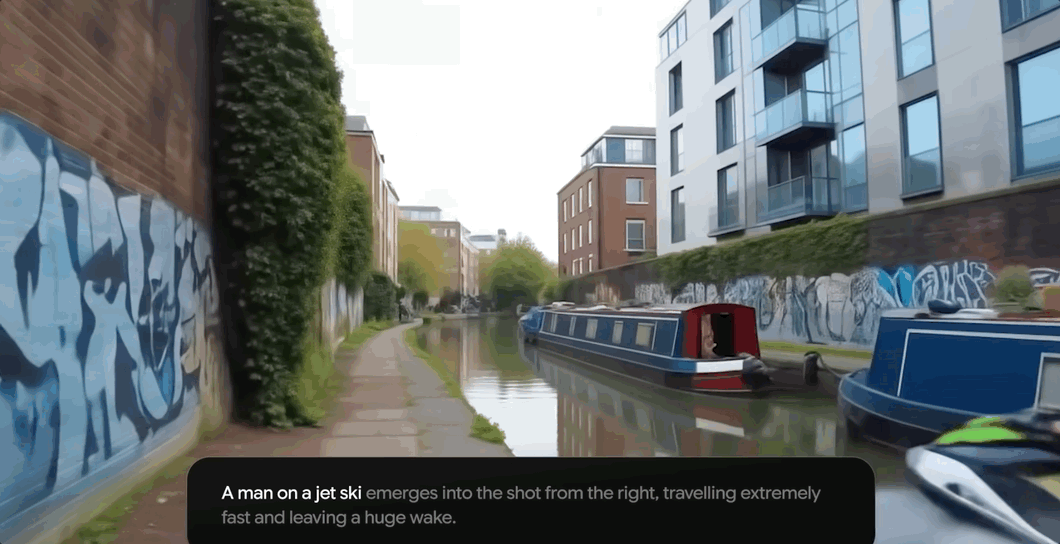Several things have rightly irked AirPods Max fans recently. The much-vaunted September 2024 AirPods Max update was disappointing, to say the least. That reveal (the first ever, in the Max’s then-four-year lifespan) involved but a single hardware change, and even that came as a result of the forcing of Apple‘s hand: a USB-C port had to be added to comply with EU regulations.
No new audio chip, no alternative to the highly divisive ‘headphones bra’ case, no Apple Lossless transmission – oh, and the same eye-wateringly high price tag. Just a few new finishes and a slightly different connector.
It fell woefully short of the required upgrades we felt we needed to see to start calling them the AirPods Max 2 – and we’re still not doing that.
But then, an olive branch! In March 2025, Apple announced that provided you could agree to go wired (using your Max’s bundled charger, although a 3.5mm to USB-C was also being released for a fee) your AirPods would support Apple’s Lossless tier audio, following a software update.
And reader, it was at this point that my head turned. I got a set to see how good the inclusion of USB-C-quality audio sounds in Apple’s over-ears, and ultimately, whether it finally makes that premium price tag worth it.

What kind of resolution are we talking here?
Apple’s Lossless output, written with the capital ‘L’, means better-than-CD resolution up to 24-bit/48kHz, or 2,304 kbps audio quality. And that’s what you can now get with AirPods Max and a USB-C wire hooked up to your iPhone, MacBook, iPad, or dedicated audio player source.
Before this 2025 revelation, for four long years it had seemed so odd to me that Apple hadn’t managed to release a set of headphones able to play its very own higher-resolution Apple Music tracks, which the company had casually unveiled in 2021 at no extra cost to its subscribers (other than its wired and sonically unremarkable EarPods with USB-C – and I’m not counting those).
You still can’t get Apple Music’s Hi-Res Lossless resolution from Apple cans (up to 24-bit/192kHz, which is a huge 9216kbps – see Spotify’s top streaming quality of 320kbps for reference). That is, unless you branch out to products the Cupertino giant doesn’t sell, such as one of the best headphone DACs, a dedicated hi-res player, a set of good wired headphones, or, of course, decent wired IEMs.
But baby steps, right? This is proof that Apple still cares about audio quality – and not just Spatial Audio, although I’ll get to that – enough to make a feature of it. As a hi-res audio lover (and to clarify, better-than-CD resolution is well into hi-res territory), I’m not about to poo-poo that development.

Like the way I do
All software updates aside, there’s stuff that just works with AirPods Max and always has. But now that I’m actually wearing them a lot, because I like the USB-C sound quality and their existing features hit differently.
I love the boinginess (technical term) of the mesh tension-fit headband, where so many luxe-look leather padded bands start to dig in after only an hour or so. I love that, unlike competitors, they never fail to note removal and pause playback. I love the fuss-free functionality of the volume knob on the right ear cup that also pauses playback quickly and without me having to worry that it might not pause when someone is talking to me (hello, touch capacitive morse-code-like taps).
What I’ve never been overly wowed by since their release, as you’ll probably guess, is AirPods Max’s audio quality for neutrality, separation, clarity, timing, and cohesion across the frequencies and dynamic nuance. Now, that has changed for me – provided you’ve got a bit of patience and the right audio in your source device.

Get connected
If you’ve already got a set of AirPods Max with USB-C (the ones that launched in September 2024, not the set with the now all-but-defunct Lightning port), you’ll likely have received the pop-up on your device asking you to consider USB audio on your AirPods. The perk arrived in April as a free firmware update with iOS 18.4, iPadOS 18.4, and macOS Sequoia 15.4 for AirPods Max with USB-C.
This is a call I think you should accept. As Apple explains, the bundled USB-C cable that came with your headphones now offers ultra-low latency audio to AirPods Max, and that means movies and games are leveled up, too.
But here’s a biggie: DJs and music creators can get significantly improved production and mixing, because (using Apple Music’s 100 million-songs-and-counting in lossless audio, say) alongside that ultra-low latency, using wired AirPods Max on Logic Pro and other music creation apps means you’ve got the only headphones you can use to create and mix in Personalised Spatial Audio with head tracking.
There’s an extra step to getting ‘Personal’ with Apple’s brand of Spatial Audio: an iPhone with TrueDepth camera is required to basically scan your face and ears and create a personal profile for Spatial Audio. But you only have to do it once; it will then sync across your Apple devices running the latest operating system software, including iOS, iPadOS, macOS, and tvOS.
Worried about the camera? If you own an iPhone at all, you’ll likely have the required hardware; TrueDepth arrived with the iPhone X in November 2017.

Listen and enjoy (barring a few minor issues)
If listening to AirPods Max via USB Audio, you can actually turn Bluetooth off on your source device, even though this isn’t something Apple recommends (and you’ll lose certain features when not connected to Bluetooth).
For the purposes of this test, I often did that, to check I was getting the goods, because Apple’s notifications can seem vague. On your iPhone, for example, turn Bluetooth off, and you’ll see your AirPods are connected in ‘USB Audio’ and that the Spatial Audio and noise cancellation menus are no longer available. But deploy Bluetooth, and this screen looks for all the world like a regular Bluetooth connection – even though Apple says it isn’t.
I found that my MacBook Pro, in particular, would often prioritize a Bluetooth connection over a wired one. However, it’s worth noting that when using said MacBook with Bluetooth off, I always needed to delve into the Sound settings to check the audio output was set to my AirPods (when you’re in the office, perhaps you don’t want your colleagues to hear your 90s playlist because you forgot to check – just saying).
Additionally, smaller hi-res players will struggle to drive AirPods Max – my FiiO M11S is a prime example. I needed to push the player to nearly maximum volume to get audio at anything approaching a decent level, and that’s not something I’d advise. Of course, you could add a DAC/headphone amp and sort this issue, but that’s a different proposition entirely, and I want to talk only about the little wire that comes with your AirPods Max.
So, are your AirPods Max headphones passively connected here? No, because as Max owners know, there’s no physical button to turn AirPods Max off. They simply switch to a low-power mode when not in use after five minutes, or immediately if placed in their (decidedly odd) case. So, you’re not getting passive old-school audio via USB-C, but that’s also the case with competitors offering similar wired features, such as the Cambridge Audio Melomania P100 and excellent Bowers & Wilkins PX7 S3. Bluetooth remains active to handle various control functions and app support, but the audio stream is (or certainly should be) routed through the wired connection. The thing is, those options don’t have Apple’s walled garden Spatial Audio extras…
All of this granular detail is worth it, I promise, because when you’re sure you’re getting Lossless via USB-C from AirPods Max, they’re a sonic delight.
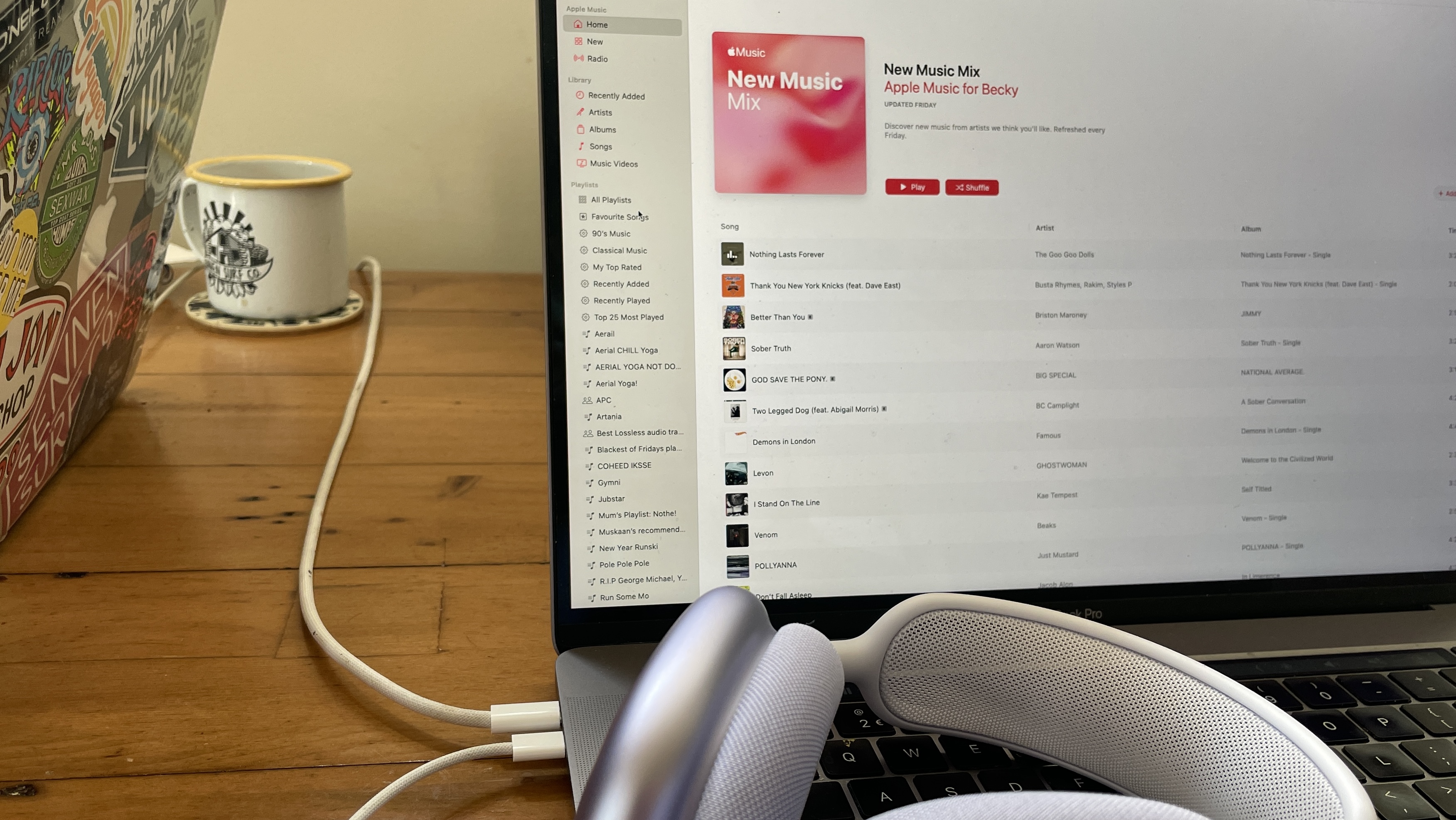
In conclusion: I won’t be kicking Apple’s cans any time soon
Listening to Alex Warren’s Ordinary reveals clarity and emotion to the initial string progressions and texture to the choral vocals, you simply don’t get over Bluetooth.
The piano at the outset of Chappell Roan’s Pink Pony Club feels three-dimensional in new ways; the synths are more emotive and impactful; inflections in Roan’s voice are captured, held in check, and dutifully relayed as if each one is put under a special spotlight, with plenty of space to shine on a wide soundstage.
Are they worth the upgrade if you own an older Lightning set? For me, yes – but then I love better-quality audio, and I don’t mind a fairly thick white wire hanging from one ear to get it. Maybe you do, and I get that. In a wireless age, this may even feel like a step back, since USB-C audio is actually nothing new after all – it’s around ten years old.
For me, this is finally (finally!) a way to harness Apple’s excellent hi-res Music output within Apple’s ecosystem, and I have to say, I’m a big fan.