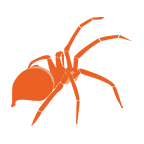We are very excited to present you Tails 7.0, the first version of Tails based
on Debian 13 (Trixie) and GNOME 48 (Bengaluru). Tails 7.0 brings new versions
of many applications included in Tails.
Dedication
Tails 7.0 is dedicated to the memory of Lunar (1982–2024). Lunar was a
traveling companion for Tails, a Tor volunteer, Free Software hacker, and
community organizer.
Lunar has always been by our side throughout Tails’ history. From the first
baby steps of the project that eventually became Tails, to the merge with Tor,
he’s provided sensible technical suggestions, out-of-the-box product design
ideas, outreach support, and caring organizational advice.
Outside of Tor, Lunar worked on highly successful Free Software projects such
as the Debian project, the Linux distribution on
which Tails is based, and the Reproducible Builds project, which helps us verify the integrity of Tails
releases.
Lunar will be deeply missed, both in our community and in the many other
communities he participated in.
See also what other projects have written about
Lunar.
Changes and updates
Faster startup
Tails 7.0 starts 10–15 seconds faster on most computers.
We achieve this by changing the compression algorithm of the Tails USB and ISO
images from xz to zstd. As a consequence, the image is 10% bigger than it
would be with the previous algorithm.
While testing this change, we noticed that Tails on USB sticks of poor quality
can also start 20 seconds slower than on quality USB sticks.
If you are in a place where counterfeit electronics are common, we recommend
that you buy your USB stick from an international supermarket chain, which
should have a more reliable supply chain.
Included software
-
Replace GNOME Terminal with GNOME Console.
-
Replace GNOME Image Viewer with GNOME Loupe.
-
Update Tor Browser to 14.5.7.
-
Update the Tor client to 0.4.8.17.
-
Update Thunderbird to 128.14.0esr.
-
Update Electrum from 4.3.4 to 4.5.8.
-
Update OnionShare from 2.6.2 to 2.6.3.
-
Update KeePassXC from 2.7.4 to 2.7.10.
-
Update Kleopatra from 4:22.12 to 4:24.12
-
Update Inkscape from 1.2.2 to 1.4.
-
Update GIMP from 2.10.34 to 3.0.4.
-
Update Audacity from 3.2.4 to 3.7.3.
-
Update Text Editor from 43.2 to 48.3.
-
Update Document Scanner from 42.5 to 46.0.
Changes in GNOME
- Many sections of the Settings utility have been redesigned, for example Accessibility, Sound, and Mouse & Keyboard in GNOME 44
Accessibility settings also include new accessibility features, such as
Overamplication and Always Show Scrollbars.
- The Activities button has been replaced with a dynamic workspace indicator in GNOME 45.
-
The Screen Reader has been improved in different ways, for example, with better table navigation and a sleep mode in GNOME 46.
-
A new option to perserve battery health is available in the power settings in GNOME 48.
Removals
You can access the same shortcuts from the sidebar of the Files browser.
- Remove Kleopatra from the Favorites menu.
To start Kleopatra , choose Apps ▸ Accessories ▸ Kleopatra.
The File Roller utility still opens most RAR archives.
- Remove the
aircrack-ngpackage.
You can still install aircrack-ng using the Additional
Software
feature.
Hardware support
- Update the Linux kernel to 6.12.43.
This improves support for newer hardware: graphics, Wi-Fi, and so on.
- Increase the memory requirements from 2 GB of RAM to 3 GB. (#21114)
Tails 7.0 displays a notification when the RAM requirements are not met.
We estimate that less than 2% of users are affected.
Fixed problems
- Fix selecting the correct keyboard for certain languages. (#12638)
For more details, read our
changelog.
Get Tails 7.0
To upgrade your Tails USB stick and keep your Persistent Storage
- Automatic upgrades are only available from Tails 7.0~rc1 and 7.0~rc2 to 7.0.
All other users have to do a manual
upgrade.
To install Tails 7.0 on a new USB stick
Follow our installation instructions:
The Persistent Storage on the USB stick will be lost if you install instead of
upgrading.
To download only
If you don’t need installation or upgrade instructions, you can download Tails
7.0 directly:
Support and feedback
For support and feedback, visit the Support
section on the Tails website.