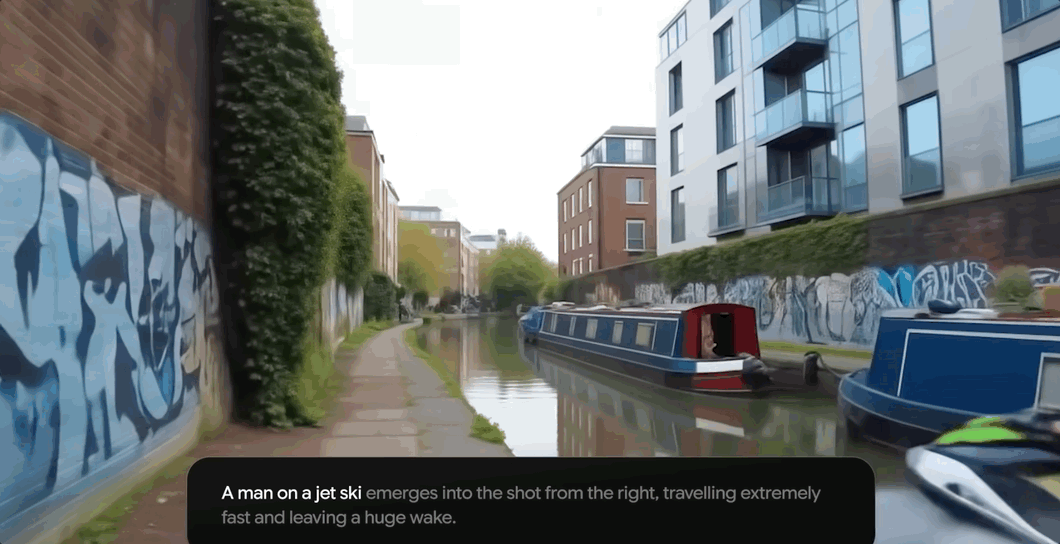- Microsoft has a Start menu redesign in testing
- This introduces new layouts for the list of all apps
- One of those layouts is a category view, and we’ve had confirmation from Microsoft that it won’t be possible to customize this to your liking
We’ve just learned more about how Microsoft’s revamped Start menu will work when it arrives in Windows 11, and not everyone is happy about the new info aired here.
Windows Latest reports on an element of customization that falls short of what some Windows 11 users were hoping for, and it pertains to one of the new layouts being introduced for the list of apps.
As you may recall, with the redesigned Start menu – which is in test builds of Windows 11 now – the long list of apps installed on the PC can be set to a couple of more compact alternative layouts, one of which is a grid and the other a category view.
It’s the latter we’re interested in here, whereby apps are grouped into different categories such as Games, Productivity, Creativity, Social, Utilities and so forth. Each of these categories has a box in which up to four icons for the most commonly-used apps appear, and the full roster of apps is found within if you open the category – all of which allows for an easier way to locate the app you’re looking for, rather than scrolling through a lengthy alphabetical list.
So, what’s the beef that’s been raised here? Windows Latest has received confirmation from Microsoft that it won’t be possible to create your own category types.
Windows 11 will, of course, make the decisions on how to categorize apps and where they belong, but there are some interesting, and less than ideal, nuances picked up by Windows Latest here.
Any app that Windows 11 isn’t sure about will go in the ‘Other’ category, for one thing. Also, if there aren’t three apps for any given category – because you don’t have enough creativity apps installed on your machine, say – then a stray creativity app (like Paint) will be dumped in Other.
Analysis: improved customization could still be offered with any luck

If Microsoft gave folks the ability to make their own category folders, they could have a few alternative dumping grounds to Other – categories named so that the user could better remember what apps they contain.
However, with Windows 11 overseeing category allocation, it seems like Microsoft wants to keep a tight rein on the groups which are present in this part of the interface. Sadly, it isn’t possible to move an app from one category to another, either (as Windows Latest has highlighted in the past), should you disagree with where it’s been placed – and this latter ability is a more telling shortcoming here.
The new Start menu remains in testing, of course, so Microsoft may make changes before it arrives in the finished version of Windows 11. That’s entirely possible, especially seeing as Microsoft has (again) been stressing how it’s listening to user feedback to better inform Windows 11’s design, the Start menu overhaul included.
So, simply being able to drag and drop icons between these categories is something we can hope for, in order to reclassify any given – it’s a pretty basic piece of functionality, after all. We may eventually get to define our own categories, too, but for now, it appears Microsoft is taking a rather rigid approach to customization with this part of the menu.
Expect this Start menu makeover to be one of the central pillars of Windows 11 25H2 when it pitches up later this year.