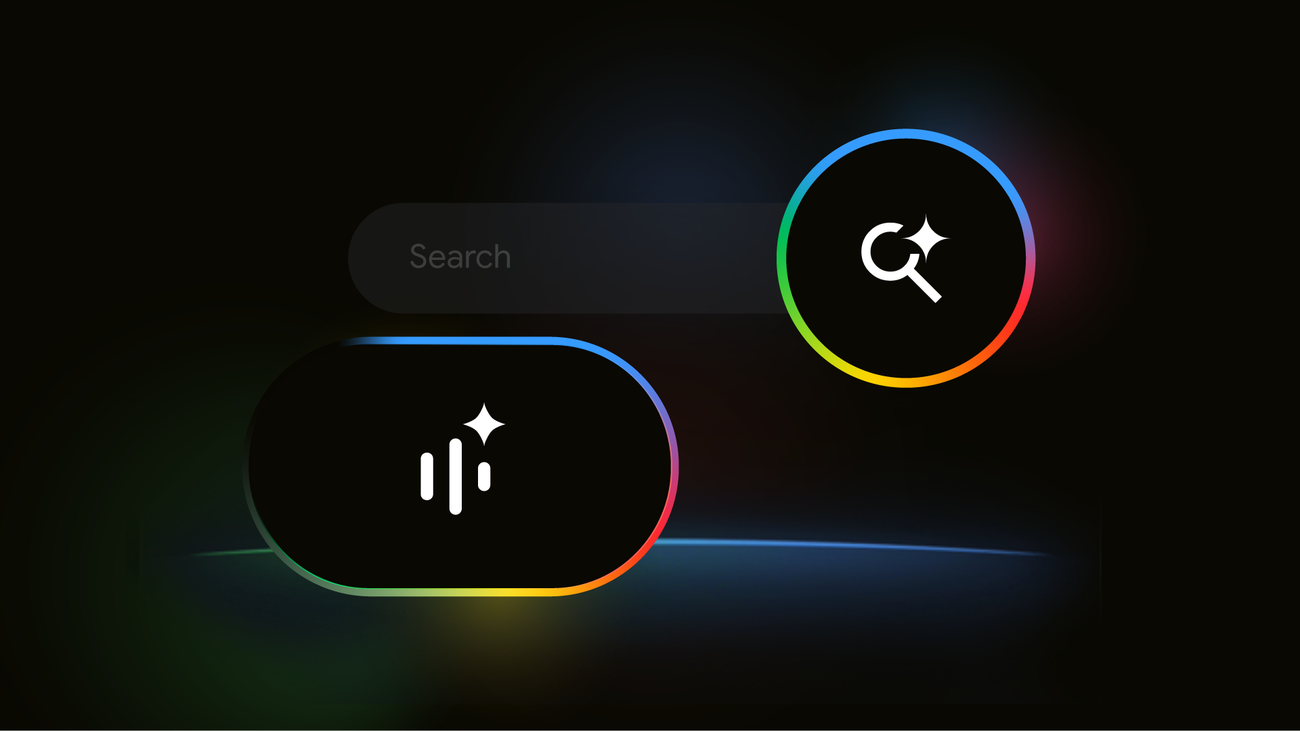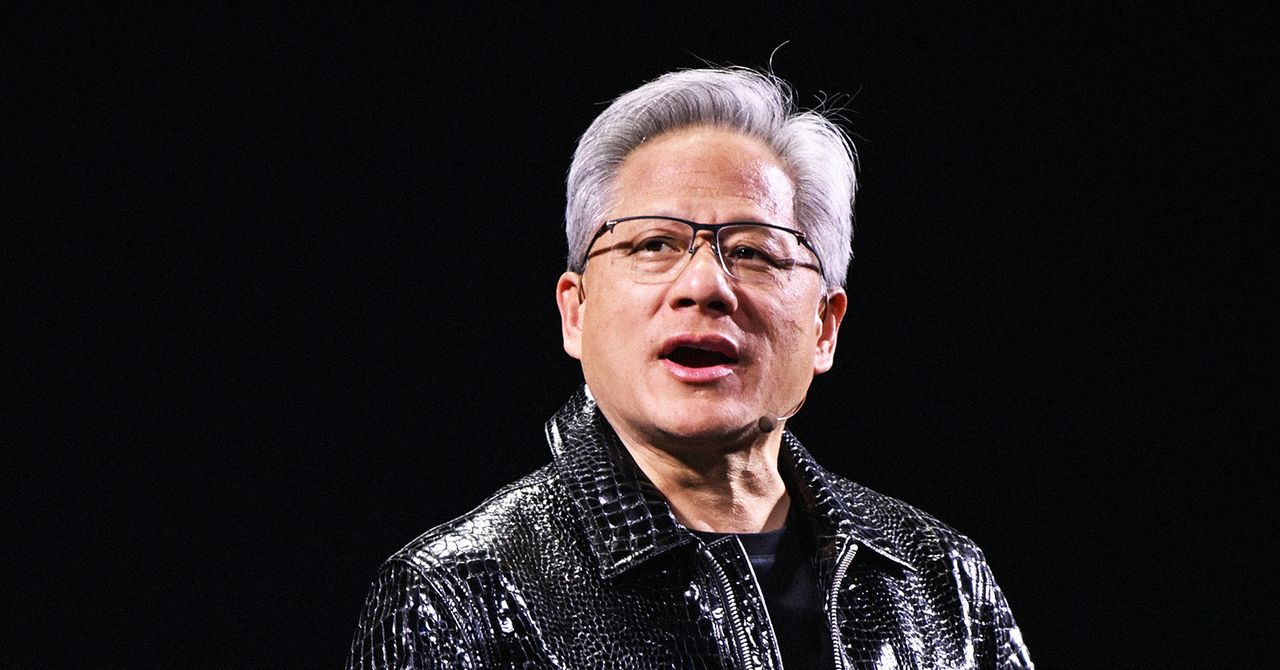Because Search Live works in the background, you can seamlessly continue the conversation while in another app. Want to explore even more? Tap the “transcript” button to view the text response and continue to ask questions by typing. If you want to revisit a Search Live response, pick up where you left off by heading to your AI Mode history.
Behind the scenes, Search Live in AI Mode uses a custom version of Gemini with advanced voice capabilities. Our custom model is built on Search’s best-in-class quality and information systems, so you still get reliable, helpful responses no matter where, or how, you’re asking your question. Search Live with voice also uses our query fan-out technique to show you a wider and more diverse set of helpful web content, enabling new opportunities for exploration.
You can access Search Live with a new icon directly under your search bar when you opt in to the AI Mode experiment in Labs — test it out today and let us know how you’re using it.
In the coming months, we look forward to bringing even more Live capabilities to AI Mode, including using your camera when you talk back-and-forth so you can show Search what you’re seeing in real time.